Step to Get Twitter Consumer Key and Consumer Secret Key

Image Source : Google
Let’s check some steps to obtain your Twitter API for your account,
Step 1 : First Go to https://dev.twitter.com/apps/ and Sign In with your twitter account.
Step 2: Now Click on “Create an App” button to create a new application
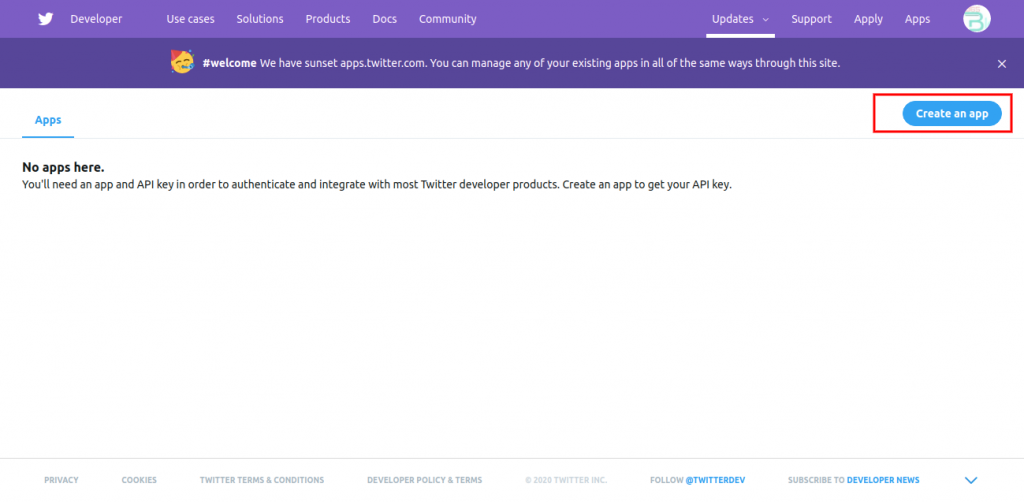
Step 3 : You can enter Unique Name for your application, Description, Website and Callback URL. You can also enter junk info for Website and Callback URL if you are unsure of these URLs and Submit the Form.
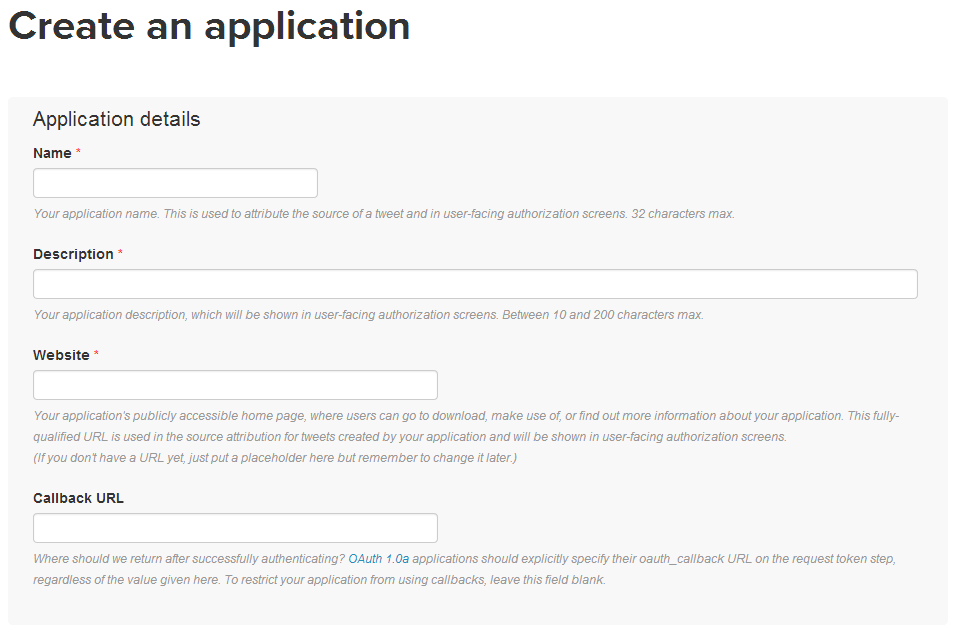
Step 4: You can open your submitted app and go to “API Keys” and Copy/Paste Consumer Key and Consumer Secret.
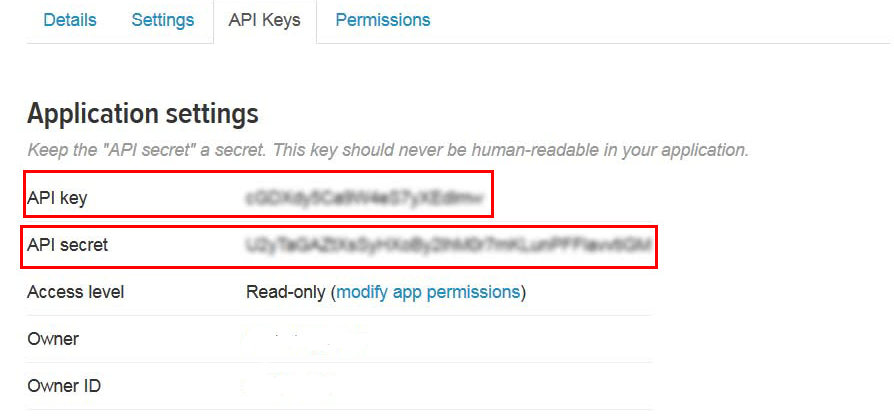
Now you are good to start using your API key and API Secret.
Check Other blog for LinkedIn and Facebook App ID and APP Secret from Following Links,
LinkedIn App ID and App SecretFacebook App ID and App Secret