Files by Google App With New “Safe Folder” To Protect Private Files
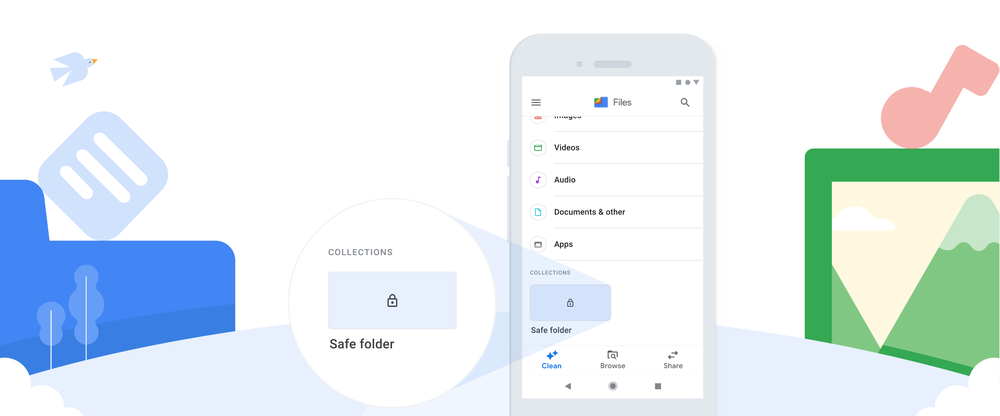
Image Source : Google Blog
Nowadays due to the current pandemic situation, You are sharing your smartphone with your kids to keep them busy. This new feature from google couldn\’t come soon.
From today Google is rolling out “Safe Folder” for this Files by Google App.This app will help users to manage all the files in Android devices and allow users to store files in a PIN protected folder for safety.
This new safe folder can see in the collections section of the Files by Google app. Users can click on this folder to set a Four digit PIN and start dragging files to which they want to secure into a folder. In order to see the files users must click on the folder and enter PIN code for each securely stored file they would like to view.
AndroidPolice pointed out that there is one issue with the app is that once any files dropped into the safe folder, It is removed from the other apps. Deleting app or clearing files by Google data, It will result in deletion of all the files from your Safe Folder as well.
According to statistics by Google, More than 150 million people are using Files by Google app to manage their media files and documents and getting free space on their mobile devices.
Google also mentioned how this Safe Folder feature is useful. I.e Women generally share mobile phones with other family members or children then they can keep some files private.
Currently the Safe Folder features is rolling out to Android users who have already installed the Files 1.0.323 beta, It is available now in the Google Play Store.
SEE ALSO : Google One will backup Android Or iOS Devices For Free