The Dart in built method,for formatting ,date in flutter application while dealing with dates it should be in number readable format. In the article . We will look at examples of change date format on mobile applications.
Step 1: Add the below line in dependencies to your pubspec.yaml file
Step 2: Add using terminal, Open terminal and write below code.
Strep 3 : import intl package in dart code.
Strep 4 : Final code of date format in application.
Strep 5 : Output of above example.
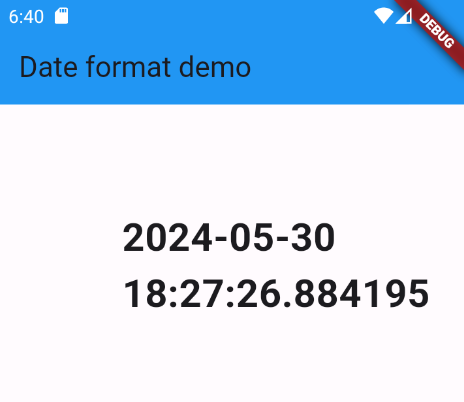
Happy coding!