Flutter SDk is an open-source software development kit for creating beautiful ui with native compiled. When we create a flutter project. Default flutter icon shows when the application is installed. In this article we will look at how to set icon in android application.

There are two ways to change app icons on Flutter applications.
1. Manually changing the file icon in the Android and ios folder.
2. Using a package that will add all the sizes of icons in both Android and iOS automatically.
First ways : Manually changing icons
Step 1 : Difference sized icons.

Step 2: you can generate icons on this website https://www.appicon.co/
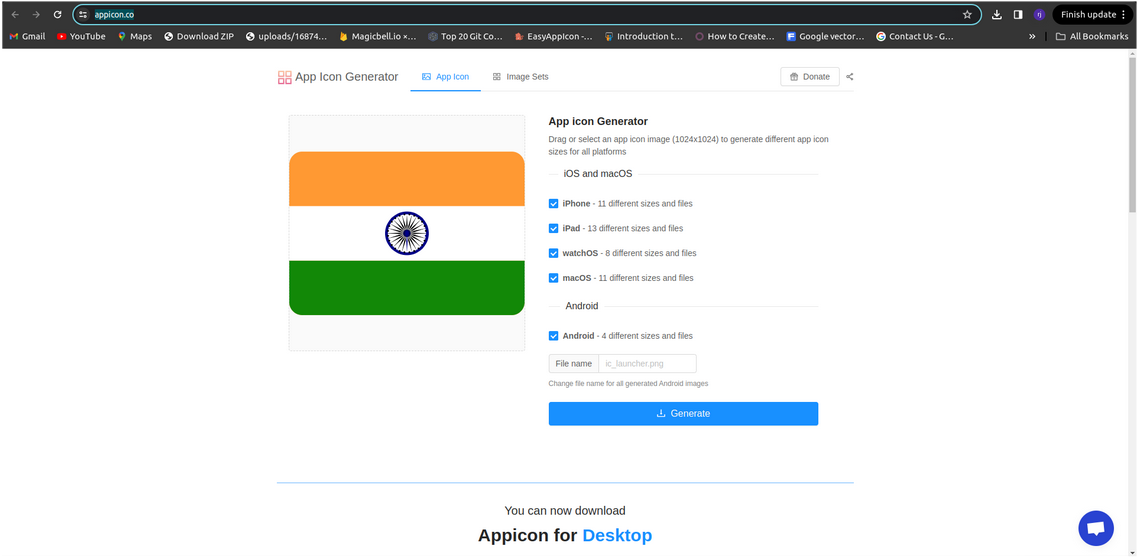
If you select platforms like android, iPad, etc. then click on generate and download different sizes of icons inside the zip folder.
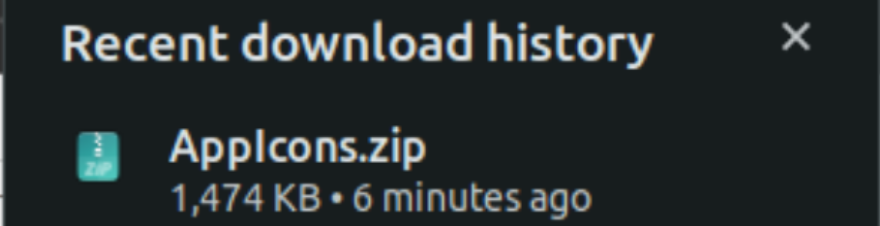
After extracting folder
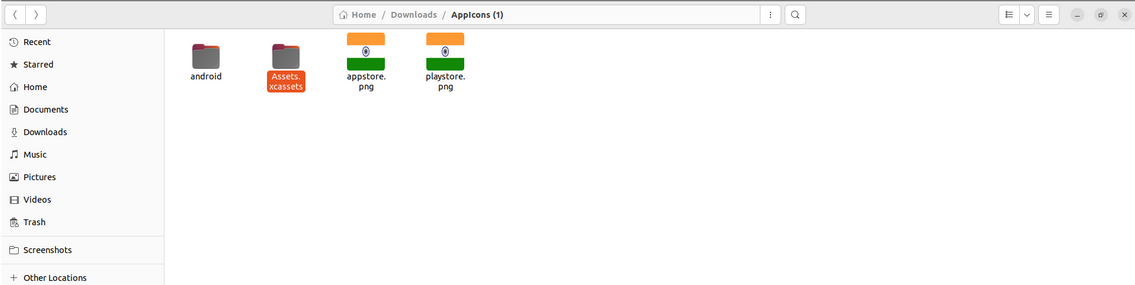
Below mentioned Android different size folders and other platform.
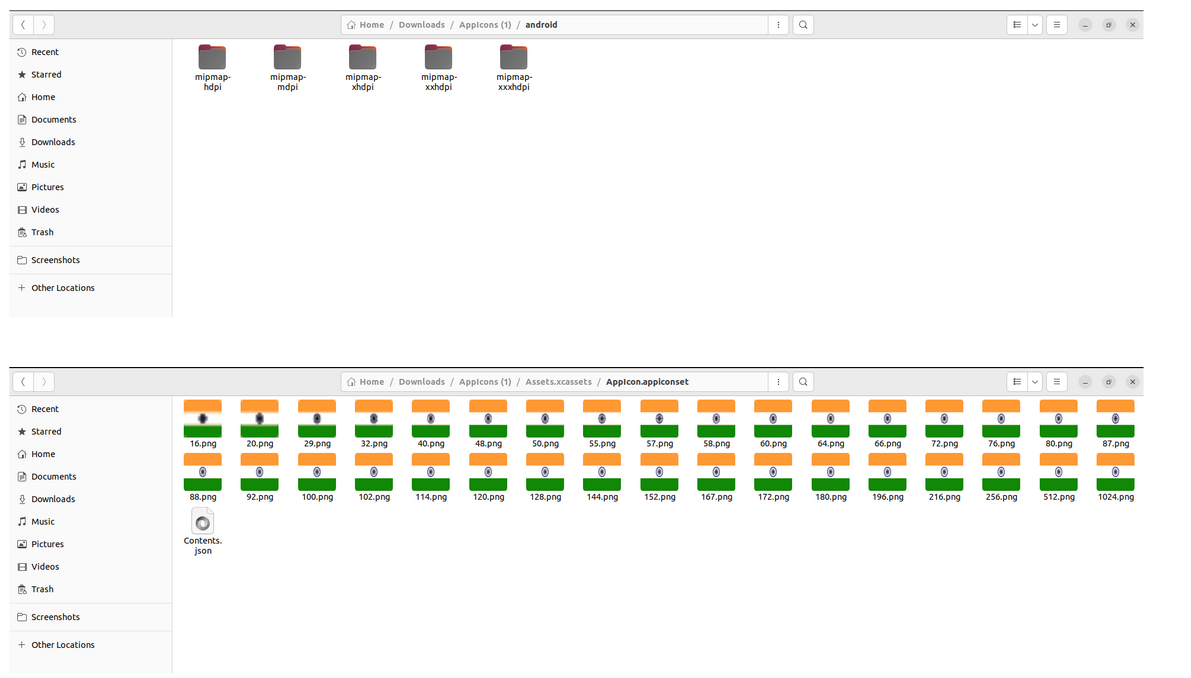
If downloaded folder after the icon paste folder app>src>res
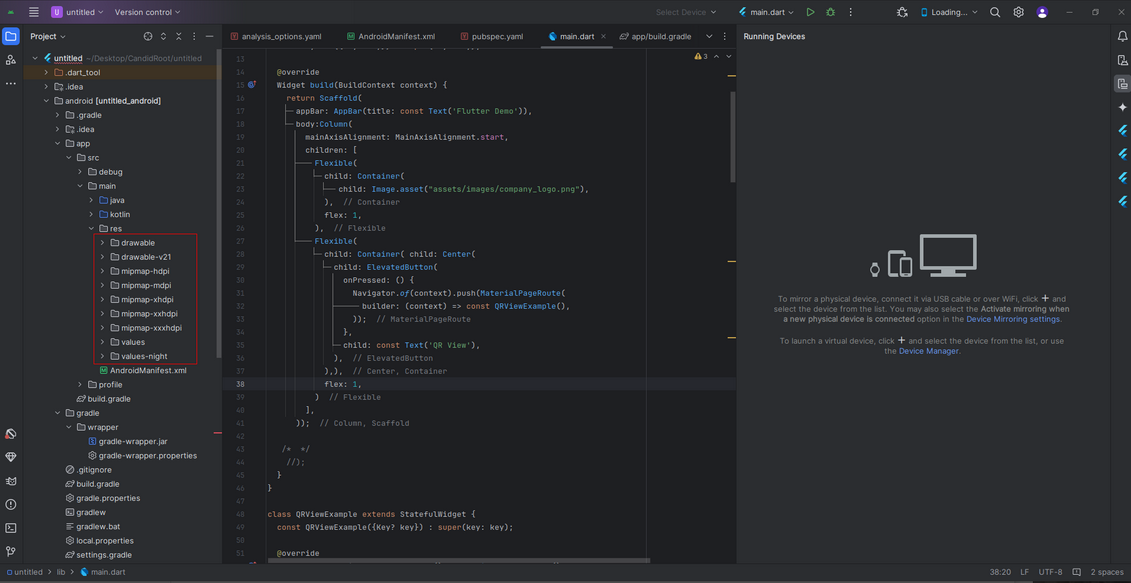
Run the application
After manually changing the images in the Android and iOS folder and the Flutter project using the below command in the Flutter console.
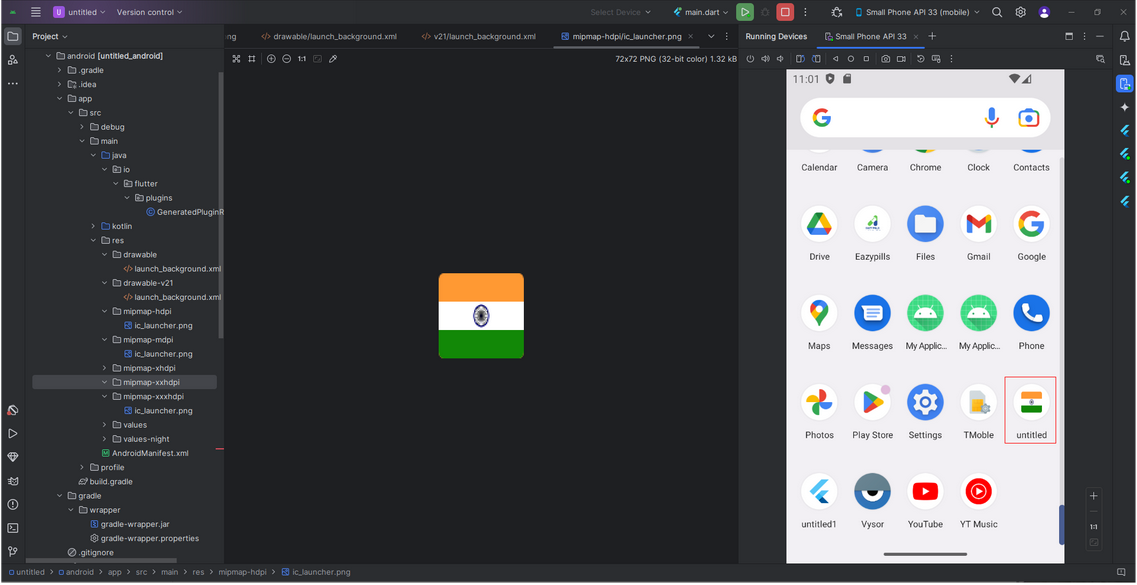
Second ways : Using package “flutter launcher icons “
Step 1 : Navigate to pubspec.yaml file.
Step 2 : your logo paste in assent>images> path
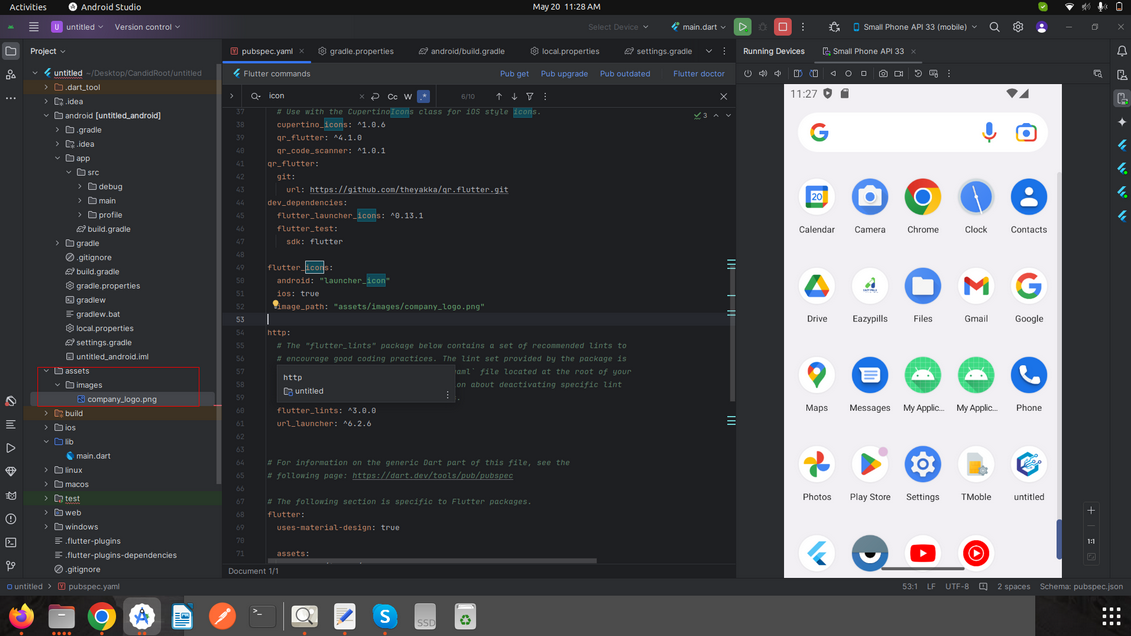
Step 3 :After executing the below code in the flutter console.
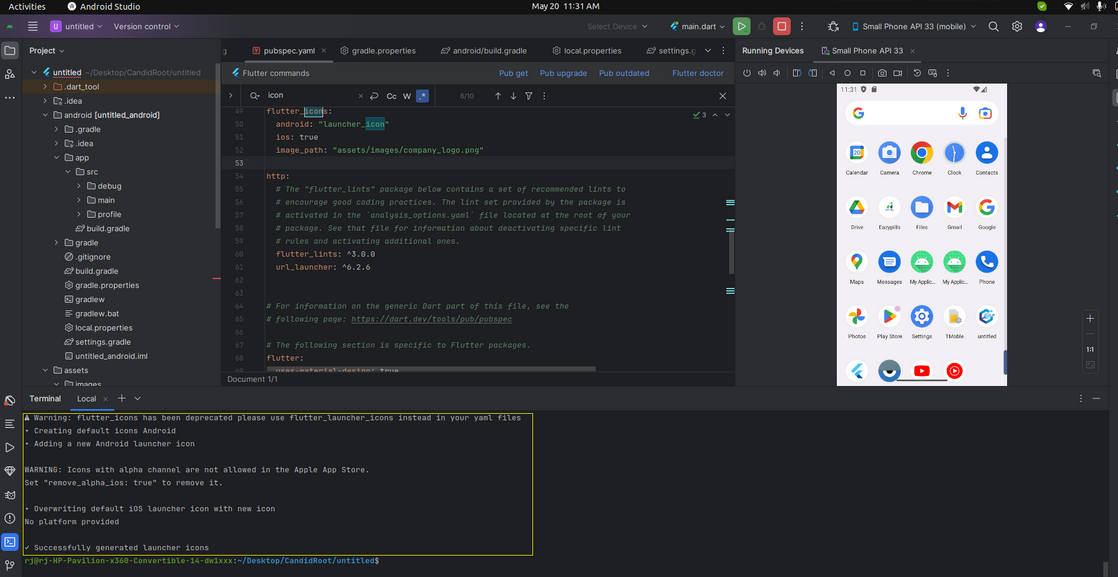
Step 4 : After running the flutter project below commend.
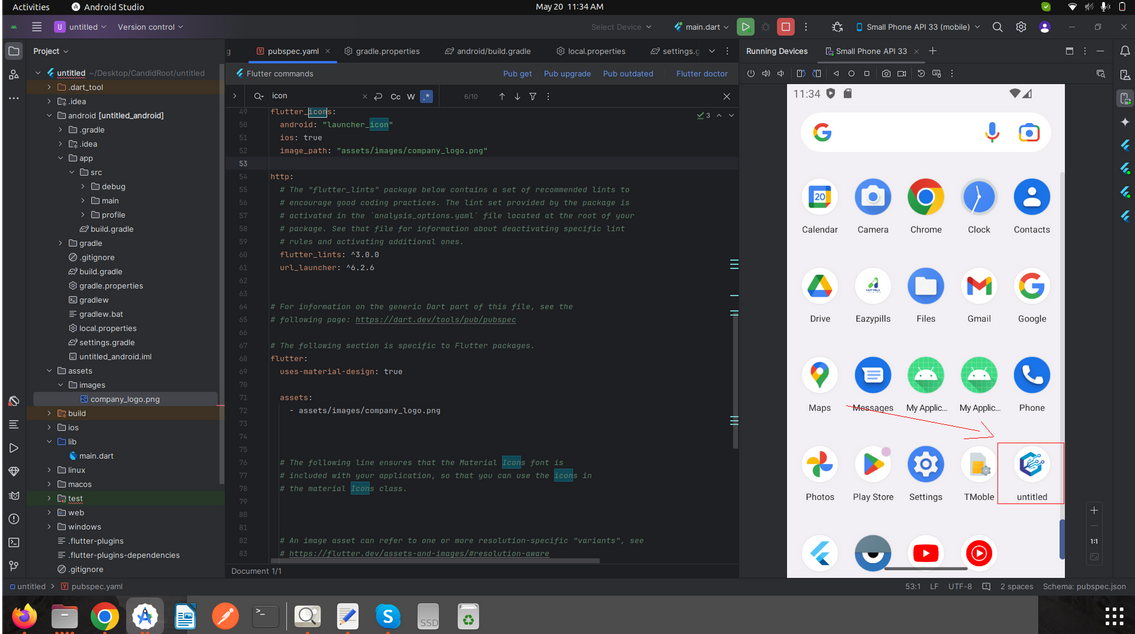
Happy coding!