When working on an Android project. Edittext immediately gets the focus and the soft keyboard is forced open. Edittext is forced on the open screen on mobile application.
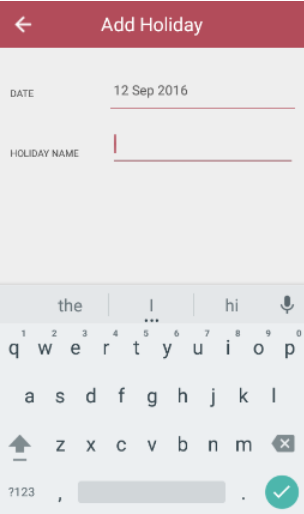
Method 1: Adding the request focus from the Edittext.
Method 2: Add the request focus from the Edittext.
Method 3: Removing the focus programmatically.
Maybe you don't need focus removal from XML, sometimes focus removal during application run time.
Method 4: Using XML flags.
You may simply remove the focus in the XML file and use the focusable attribute from the XML.below code used.
Method 5: Hardcoding the android manifest file.
This simply works programmatically at removing focus but some do not work also write code in the manifest file below code.
Happy coding!