The local broadcast manager is one of the most important features of Android applications. The broadcast manager will notify us when a specific event occurs. Broadcast manager which notifies users with a message of mobile application. In this article, we will take a look at one example of broadcast.
How to use the broadcast manager in Android?
To use broadcast manager in our android app, two processes of broadcast first is registering broadcast and receiving update.
- registering a broadcast
For performing a specific action using broadcast manager, first register board cast.
- Receiving the updates of broadcast
Receiving the updates on broadcast using onReceive() method .
Step 1: Create a new project in Android or you can use an already created project.
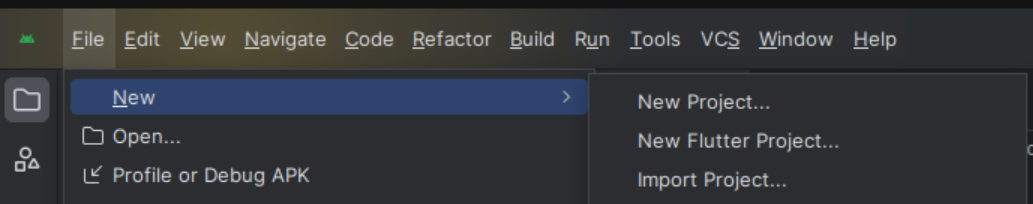
Step 2: Create an activity_main.xml file in your layout folder . path (res>layout)
implement the same invoke the following code inside activity_main.xml file.
Step 3: Create an activity_main.java file in your package folder .
Implement the same invoke the following code inside activity_main.java file.
Step 4: Output of above example .
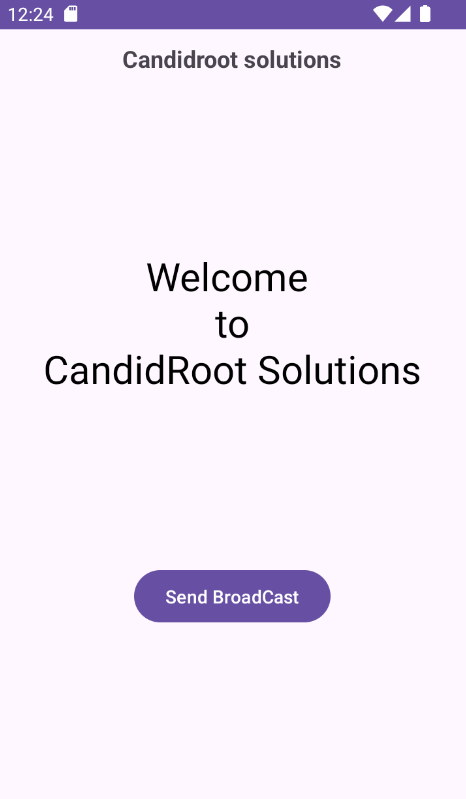
Happy coding!