In this article, we learn of a simple hello world application that will run in Android and IOS with a single code base using Kotlin language.
What is a multi-platform?
This multi-platform provides multiple operating systems, it runs multiple hardware in different platforms.
Kotlin Multiplatform
Kotlin multi-platform works on a single codebase system on Android and IOS apps. Share the code of both Android and IOS.
In the short form of KMM, you can build multi-platform application share code such as connectivity, login, and more for Android and iOS.
Step 1: Install Kotlin multiple form plugin in Android Studio
Open your Android studio -> Click configure -> Select plugins

Step 2: Click on the plugin option to find KMM and install KMM.
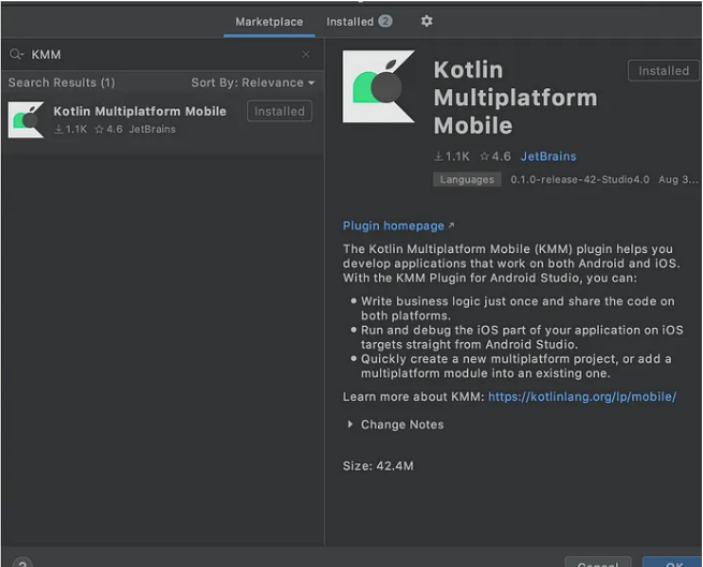
Step 3: Open Android Studio and Start a new Android Studio project.
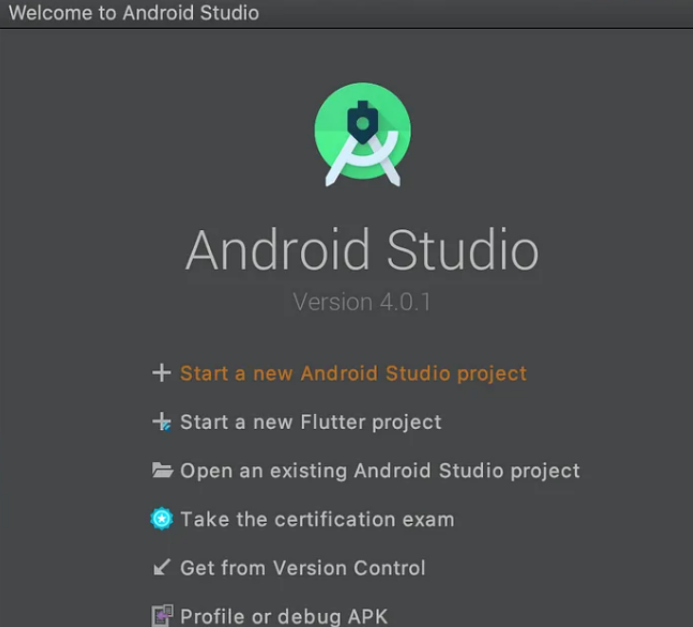
Step 4: In the Create KMM project on Android Studio.![]()

Step 5: In this section, give your project a name, select your min SDK and package name, and click the finish button.
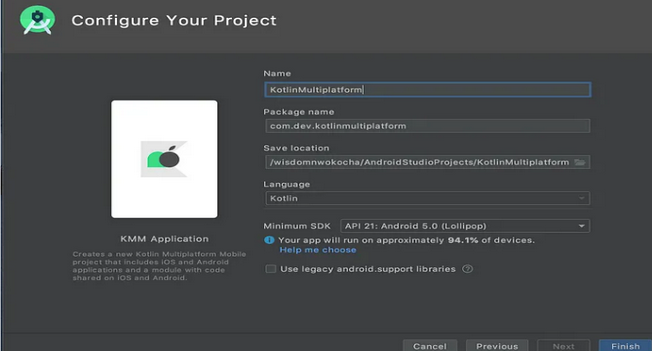
Step 6: Now you can write code in Android Studio.
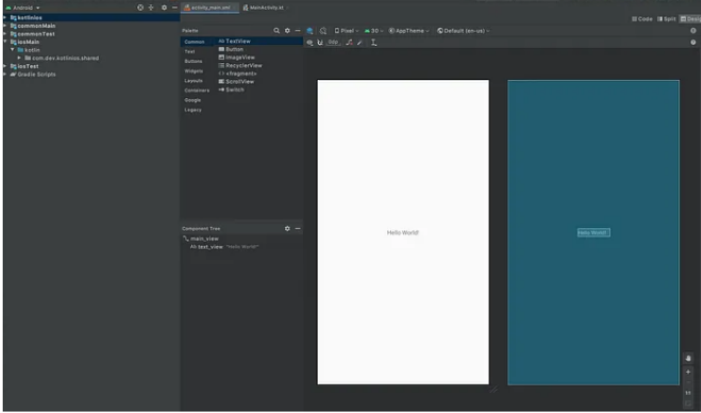
Step 7: Run the project on KMM.
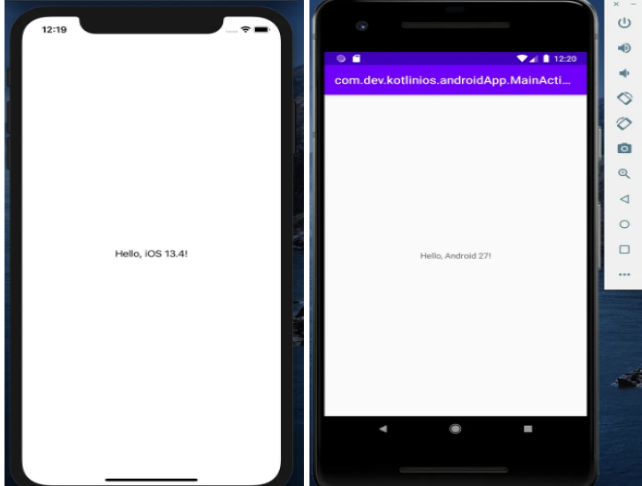
In conclusion, Kotlin Multi-Platform in Android Studio opens exciting possibilities for building mobile apps that work seamlessly on both Android and iOS. By sharing common code, you can streamline development and reach a wider audience.