Users will see a leap from one application to another as part of the whole process, such as searching for a location in the browser and seeing a direct jump into Google Maps, or receiving payment links in the Messages Application (SMS) and connecting to PayPal or GPay. This act of moving users from one application to another is accomplished by passing the intent to the system.
There are many way to used intent in Mobile application
- Sending the User to Another App.
- Allowing Other Apps to Start Your Activity.
- Getting a Result from an Activity
Type of android intents
There are two type of intent.
- Implicit
- Explicit
1. Implicit intents gives details about the components that the system that is going to be called upon has available.
For example :
Open web URL of mobile application hence write code below
Output
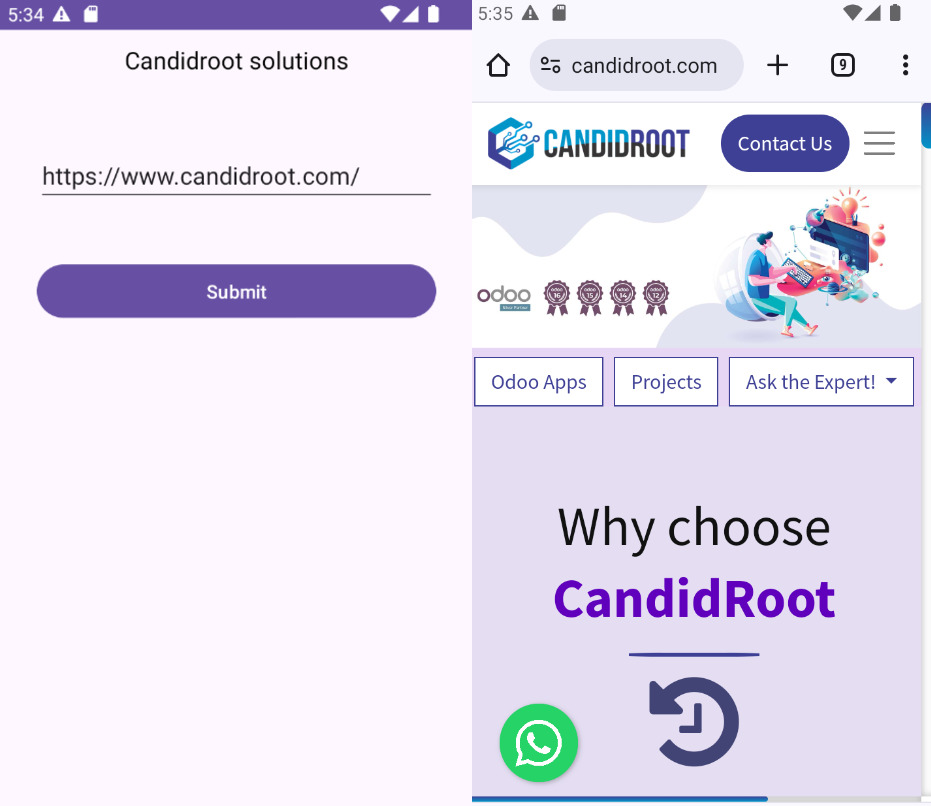
2.Explicit Intent provides the external class tot be invoked
For example :
Open other activity from source activity of mobile application hence write code below
Output
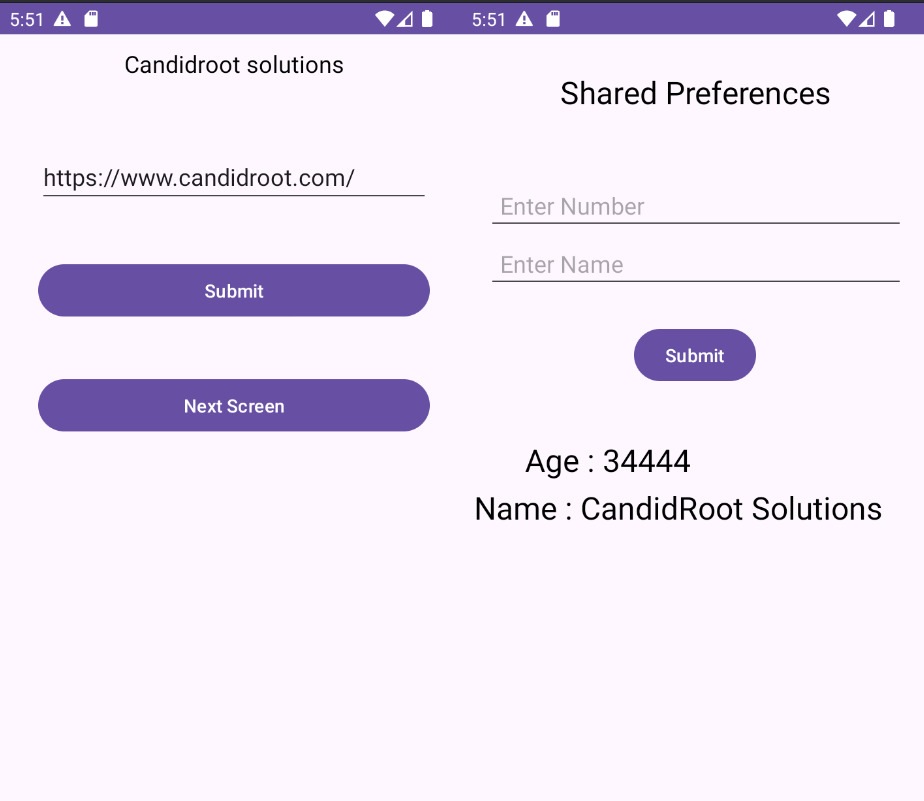
Happy coding!